Advantages and disadvantages of telecommuting
Teleworking or how to balance family life and productivity
At first glance, remote working may seem to only have advantages: greater work-life balance, lower business costs and even increased productivity. But not all sectors or all professions are able to work in this way. We analyse this way of working, we share tips to get the most out of it and we recommend tools that will help you in the daily life.

Remote working is not new, but its adoption and relevance have increased significantly in recent years due to technological advances and the need to adapt to situations of economic crisis or health emergencies. It may seem easy to adapt to this way of working, but like almost everything in life it has its pros and cons. As to whether remote working will continue to be a recurrent working modality in the near future, only time will tell, but for the moment we can address a number of key points that will help you be comfortable and make the most of this working model.
What is telecommuting or teleworking
To find a definition for remote working, it is best to go to a reference body such as the International Labor Organization (ILO). For the ILO, remote working is a form of work carried out remotely, that is, in a location away from a central office or from production facilities, with the help of ICT — Information and Communication Technology — which facilitates both physical separation and communication.
The development of ICT in recent years has been essential for making remote working a perfectly viable option for both companies and employees. The possible downsides to this way of working, such as the lack of communication or coordination, have been solved thanks to the multiple tools available on the market and aimed at making remote working more efficient.
At this point, and although it may seem obvious, it should be remembered that remote working has its limitations and that not all companies or all professionals can currently do it. On the contrary, there are ideal professions for remote working: programmers, designers, community managers, editors, translators, teachers — the e-learning boom has made distance learning possible — consultants, illustrators, accountants, etc. Nor do all the countries in the world have the same level of access to ICT.
Advantages of teleworking
Remote working has a number of advantages for both employees and companies and society. Let's take a look at some of them:
 For employees:
For employees:
- It allows greater time flexibility and reduces stress.
- It facilitates conciliation between a worker's family and professional life.
 For the companies:
For the companies:
- Cost reduction by minimising office space and logistics.
- Increased productivity by reducing superfluous interactions between employees.
 For society:
For society:
- Reduction in pollution as there are fewer trips by car and public transport.
- As the roads become less congested, there are fewer traffic accidents.
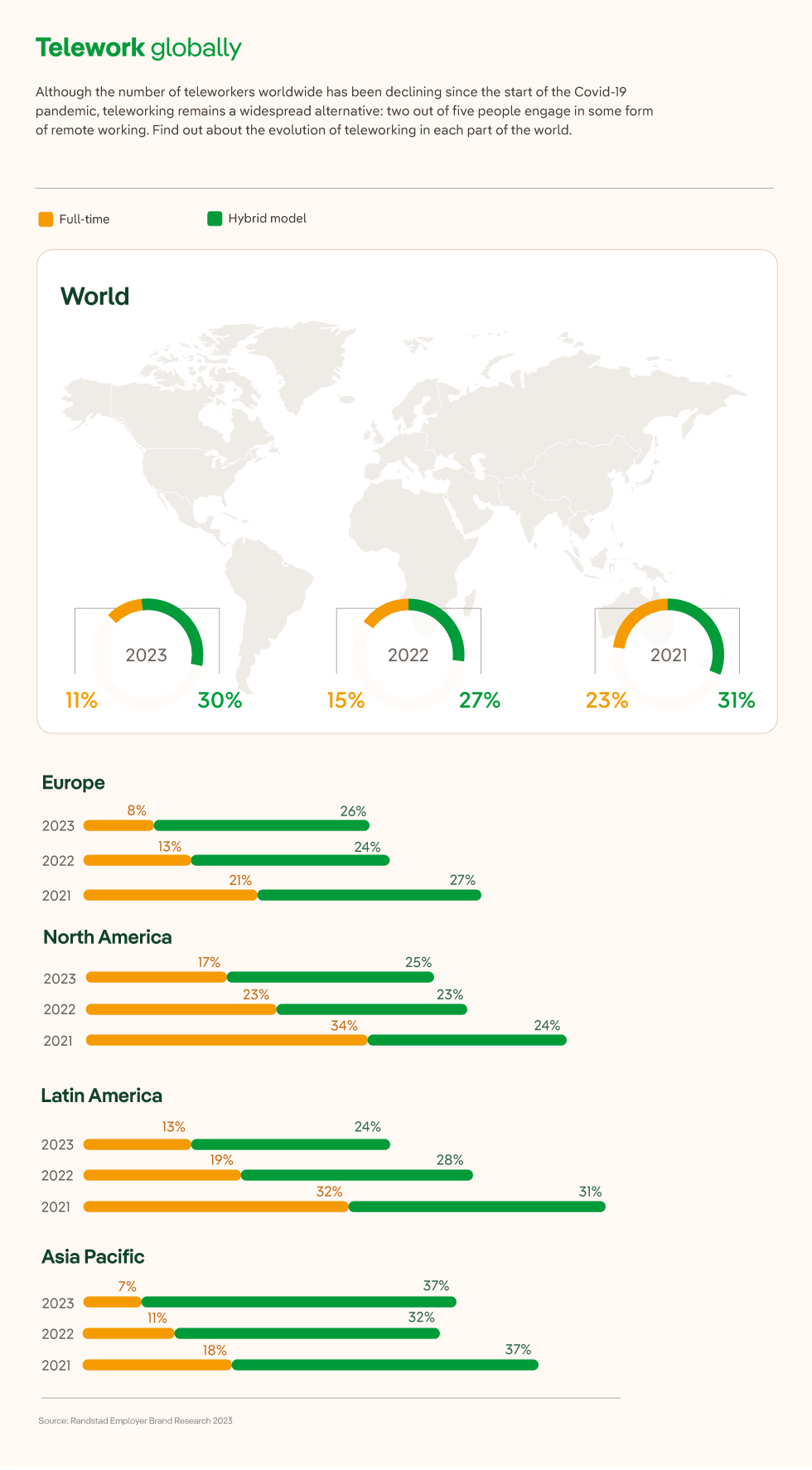
Disadvantages of telecommuting
All that glitters when we talk about remote working is not gold, and it also has a series of drawbacks for employees, companies and society. Here are some of them:
 For employees:
For employees:
- A more sedentary lifestyle and physical problems such as back pain can increase.
- It increases the risk of not disconnecting and working more hours than usual.
 For the companies:
For the companies:
- Employee identification with the company can be reduced by increasing isolation.
- Performance monitoring becomes more complex from a distance.
 For society:
For society:
- Reduction in the interpersonal relationships that are the basis of society.
- Increased social differences as there is a gap in access to ICT.
Tips for dealing with teleworking
Adapting to remote working is not an easy task and depends on the personality of each individual. What at first may seem affordable, can be a struggle as the days go by. For this reason, here are a few tips to get the most out of it:
![]() Be disciplined and establish a routine with strict schedules and habits.
Be disciplined and establish a routine with strict schedules and habits.
![]() Create a tidy and comfortable space from which to work.
Create a tidy and comfortable space from which to work.
![]() Separate work obligations from leisure. That is, disconnect at a certain time.
Separate work obligations from leisure. That is, disconnect at a certain time.
![]() Avoid a sedentary lifestyle. For example, every now and then get up and stretch your muscles.
Avoid a sedentary lifestyle. For example, every now and then get up and stretch your muscles.
![]() Talk to the people you live with so they respect your workplace.
Talk to the people you live with so they respect your workplace.
![]() Contact your colleagues to avoid isolation and facilitate teamwork.
Contact your colleagues to avoid isolation and facilitate teamwork.
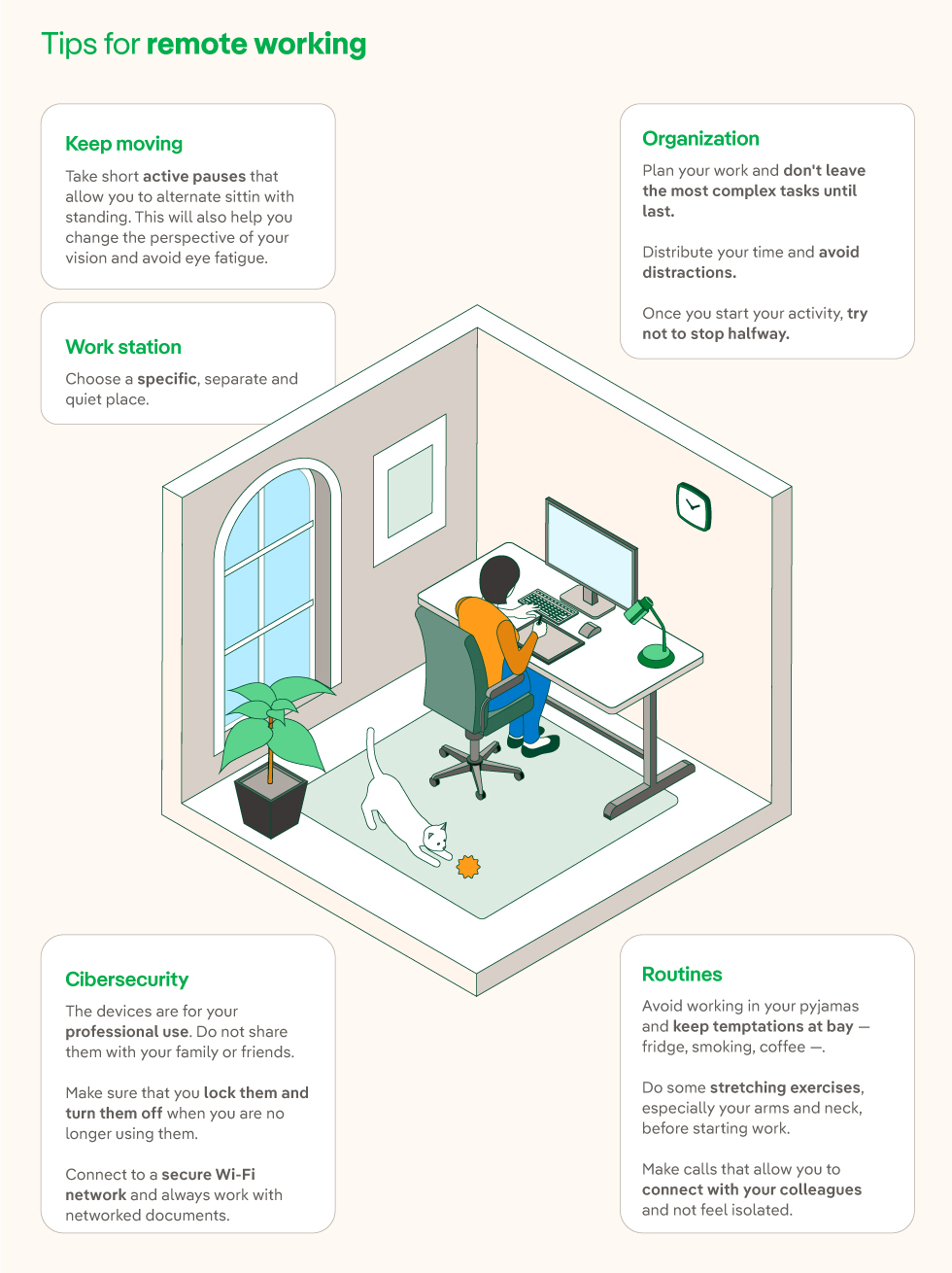
SEE INFOGRAPHIC: Tips for remote working [PDF] External link, opens in new window.
Teleworking tools
As we mentioned previously, ICT is fundamental for carrying out remote work. Below, we list some of the tools that will make your tasks easier and will become essential in your daily life, separated by function:
Communication and collaboration:
- Teams: collaborative work platform that, in its free version, provides chats, video calls, 10 GB of team file storage, etc.
- Slack: this is a business communication programme that divides conversations into organised channels. You can exchange messages, share files and coordinate the different teams on a project.
Task management:
- Trello: management software that allows teams to organise and assign tasks, track project progress, and create work flows.
- Notion: this tool offers a complete dashboard where you can visualise the status of your projects. With the option to create lists and databases, it makes it easy to plan and track tasks.
Storage and file sharing:
- Dropbox: this service allows users to store, synchronise and share files securely in the cloud. It offers huge storage capacity, with file upload plans of up to 2 TB.
- Google Drive: another platform option for storing, synchronising and sharing files. All Google accounts include 15 GB of storage space at no cost.
Videoconferencing and virtual meetings:
- Skype: its free version allows video calls of up to 50 people. It also allows you to record them and share the screen with other users.
- Zoom: application that offers various functionalities such as the recording of videoconferences, the use of a virtual whiteboard or the participation of up to 500 or 1000 people in a call, depending on the contracted plan.
Document editing and collaboration:
- Quip: a text editor that allows you to create, edit and share documents online. In addition, it includes a chat within the panel with which to make comments.
Decision-making:
- Loomio: this app facilitates decision making. Users are invited to participate and a discussion topic is created and everyone can contribute their ideas and action plans on the topic.




